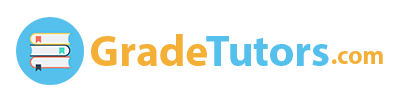Demonstration: Project Management Software Tool
For this assignment, you will be required to demonstrate the operation of the ProjectLibre software and analyze the uses and value of such tools to project management. The instructions to access and use ProjectLibre are provided below:
Install and create a new project in ProjectLibre by following these instructions:
- Visit the SourceForge ProjectLibre – Project Management site (Links to an external site.) where you will select “Download.” After five seconds, the installer should begin downloading.
- Open the downloaded installer (Downloads folder), accept the terms in the license agreement, and select “Install.” When the installer finishes, select “Finish.”
- Find the installed application on your computer (program files), and accept the terms and conditions. You will need to provide an email address.
From here, you can use the following videos (or any others you find) to learn how to create a new project:
**See Attached word documents for assignment/ presentation instruction