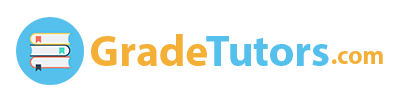) Create trigger named invoices_after_update. This trigger should insert the old data about the invoice into the Invoices_Audit table after the row…
2.) Create trigger named invoices_after_update. This trigger should insert the old data about the invoice into the Invoices_Audit table after the row is updated. Then, test this trigger with an appropriate UPDATE statement. If the Invoices_Audit table doesn’t exist, you can use the code shown in figure 16-3 to create it.
3. ) Check whether the event scheduler is turned on. If it isn’t, code a statement that turns it on. Then, create event that inserts a test row that contains test values into the Invoices_Audit table every minute. To make sure that this event has been created, code a SHOW EVENTS statement that views this event and a SELECT statement that views the data that’s inserted into the Invoices_Audit table. Once you’re sure this event is working correctly, code a DROP EVENT statement that drops the event